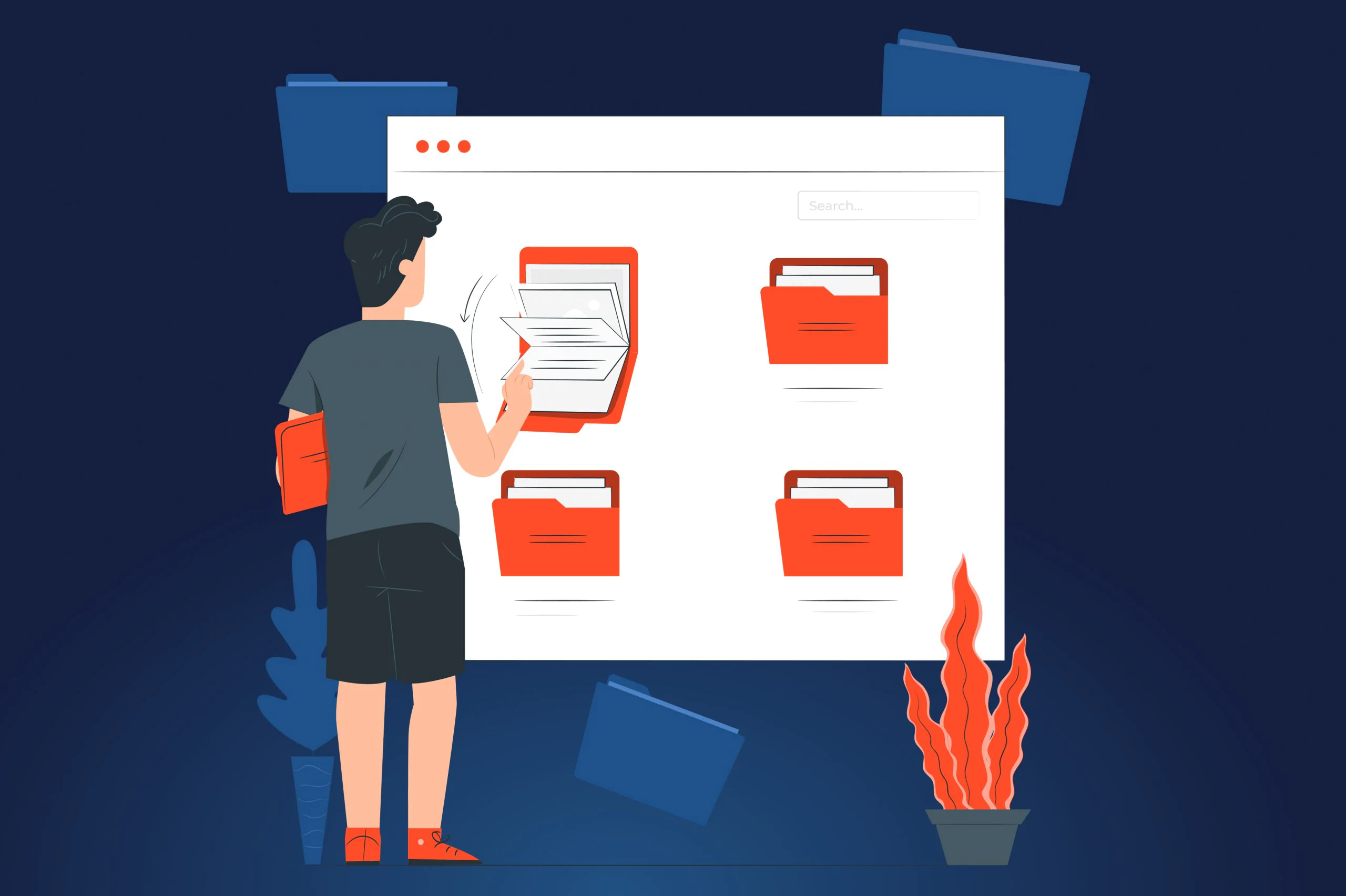Developing an app from scratch without a product map is like driving in an unknown city without the GPS or a map – instead of reaching your destination, you may end up getting lost, driving in circles. A mobile app development roadmap helps to coordinate the employees’ work on the project and showcase how to achieve your long-term business objectives through short-term efforts.
The Gartner Survey states that 78% of product managers who considered improving cooperation between internal stakeholders as one of their top three priorities, had low product failure rates. Moreover, 39% of respondents believed that building a software product roadmap was their major responsibility.
Having builded more than 200 roadmaps for each of our software projects, the JatApp team has gained extensive expertise in product management. We’ve leveraged all our experience to prepare this article to guide you through the process of product development roadmapping. But before rushing to discuss the main steps to building an effective roadmap, let’s define what exactly an app development roadmap is.
What is a product development roadmap?
A product development roadmap or mobile app roadmap refers to a strategic document that outlines main goals, primary and secondary tasks and their timelines. App roadmaps usually look like horizontal bar graphs that illustrate the scope of team daily work, task progress, and future directions, which allows everyone to stay on the same page. The product roadmap is one of the project planning elements in the software development lifecycle (SDLC) process.
Agile teams can edit their product roadmaps to respond to user feedback and changes in the market demands. Since Agile team members rely on the incremental approach to work, their roadmaps usually present a flexible plan with a date ranges rather than firm delivery deadlines.
Example of a roadmap for app development
Now when you have an idea of what a product roadmap is, it’s time to learn why it’s vital to build a roadmap when you start developing your mobile app.
Why are product development roadmaps important?
Developers, product managers, and external stakeholders find roadmapping useful throughout the entire mobile app development process. Let’s briefly discuss four major benefits of roadmapping for different stakeholders:
- The ‘‘big picture’’ of the app-building process. Software engineers use app roadmaps to understand how their development efforts align with the main business goals. In this way, they can prioritize their tasks and avoid scope creep.
- Improved cooperation with external stakeholders. The app roadmap lets product managers effectively communicate feature priorities to investors. It also helps to receive stakeholder agreement on how a product should be improved over time.
- Easy-to-follow product vision and strategy. Software development roadmaps help to better understand what teams strive to achieve and how they can get there. The roadmaps transform engineers’ tasks into a format that is easy to understand to non-technical team members, such as sales managers, upper managers, and such.
- Transparent team communication. Cross-functional teams use the app roadmaps to check on updates in the work status and track all changes in the product. This helps to timely spot if any task is at risk of not being completed.
The work status feature in roadmaps
Now that you know why it’s essential to have a proper product roadmap in place, you’ll probably start wondering how you can build a mobile app roadmap that is both convenient and useful to your stakeholders.
6 steps for building a roadmap for mobile app development
The main challenge in product roadmapping is not to ruin it by giving too little detail. Yet, you also don’t want to overwhelm the audience with lots of unnecessary information. Here are six steps you should take to create an easy-to-read and effective mobile app roadmap that your stakeholders would love.
1. Articulate a product vision
Before jumping to build an app roadmap, the first thing that you need to do is to ask yourself why you’re developing your product. In other words, you should clearly understand your product vision. Answering the following questions will help you in this regard:
- What value will my mobile app bring to end users?
- Why now is the perfect time to launch this product?
- What business goals do I want to reach by developing a software product roadmap?
- What pain points will my product resolve?
At this step, there’s no need to provide all product features and timelines with releases. The main task is to determine why and for whom you’re developing a mobile application in order to make sure that it’s worth spending time and money on. A well-defined product vision will serve as a basis for setting product goals and initiatives.
2. Set measurable product goals and initiatives
The next step is to specify goals and initiatives that are aligned with the product vision you have outlined earlier. Goals are time-bound objectives with the performance metrics that help to measure team success in terms of app development. If goals are both specific and feasible to team members, they will give a sense of purpose and clear directions to your engineers.
Still, setting specific goals is not enough for proper strategic planning — you should also map all the initiatives. In roadmapping, the initiatives refer to the broad areas of tasks that you need to complete to achieve your goals. Initiatives may look as follows: “To improve GPS capabilities”, “To enhance user experience”, “ To redesign an app”, and so on. Each initiative should also include product features. Aligning each feature to the initiative enables you to monitor progress over time on your mobile app roadmap and measure team performance against the product goals.
Example of tracking goals and initiatives progress
3. Define the target audience of your roadmap
Next, you should define the target audience of your app roadmap to understand what information you’ll need to include. Details that matter to a sales manager, for example, are not necessarily important to a software developer. With that being said, you’ll have to ask yourself why this specific audience needs particular information. Let’s briefly discuss what kind of data different stakeholders generally look for in a mobile app roadmap.
- Business executives and upper management. Executives want to see how building a mobile app matches with the major business goals. For this target audience, you may want to present the information that is both brief and down to the point. In such a way, the roadmap may include only main product goals, initiatives, and timelines for the key areas of work.
- Marketing team. This audience usually wants to see what product features the team is planning to deliver to customers. Marketing specialists need these details to compare product functionality with other similar products on the market and determine the app potential for generating revenue.
- Sales team. The roadmap for sales managers generally has the approximate release dates and details about the value that the mobile app brings to end users.
- Software developers. Engineers will look for requirements, deadlines, and concrete tasks in the product roadmap. Below you can see an example of a mobile roadmap that the JatApp development team uses.
JatApp mobile app roadmap for software engineers
4. Prioritize app features
Once you articulate your product goals and target audience, it’s time to identify app features that bring the most value to your customers, so that you can deliver them in the first place. Building a user story map will help you at this step. User story mapping is a visual representation of how users interact with your mobile app, which gives you a clear idea on what development efforts will result in the best user experience.
This practice enables product managers not only to prioritize the delivery of most important features, but also spot less essential functionalities that can be saved in a product backlog for future releases. Apart from that, a story map aids the product team in detecting potential blockers and dependencies, which should be addressed to successfully deploy the product.
Example of user story mapping
5. Make a timeframe for your initiatives
Most product roadmaps do not have specific due dates for completing an initiative. Setting specific deadlines for the tasks, which are not in progress yet, can make your team members commit to promises they might not be able to hold. Also, making the team stick to fixed dates leaves less room for product improvements and team responsiveness to changing market demands. That’s why product managers often plan the quarterly or monthly timeframes.
Example of a product roadmap with the quarterly timeframe
Some release stages cannot begin until the previous one is finished. For instance, UX/UI designers cannot start making app prototypes until they know how the feature is expected to function and who will use it. That’s why the JatApp team uses Gantt charts to visualize team members’ dependencies and accurately schedule timeframes for initiatives. Building a Gantt chart enables our product managers to track project phases and progress throughout the entire project, so they can avoid any delays in feature releases.
Example of the JatApp Gantt chart
6. Select an appropriate roadmap tool
This is the last step, where you’ll need to test different product development roadmap tools to choose the most suitable one. In the past years, Excel was the most common roadmapping software, but today the market is literally flooded with more convenient cloud-based roadmap solutions. To get your mobile app roadmap up and running, you need to opt for a template that is visually appealing yet easy for every team member to use.
At JatApp, for example, Jira software is used to create persuasive and user-friendly roadmaps. With this tool, product managers do not necessarily have to build several versions of a mobile app roadmap for different target audiences. Instead, they can simply highlight the details on the Jira roadmap template that are most important to a particular stakeholder.
Jira roadmap with a single view for different teams
When planning big projects, product managers make a variety of assumptions about team capacity, timeline, dependencies, and the like. Any inaccurate assumption can lead to a ripple effect in the plan bringing the outcomes you haven’t anticipated and didn’t want to get. Jira allows our teams to get the big picture of all possible options and their outcomes. This roadmap tool lets teams build several roadmaps to visualize best and worst-case scenarios, which helps to be better prepared if any emergencies arise.
Jira scenarios feature
Wrap up
An effective app roadmap improves communication within a company, leading to better coordination among and within teams. Product roadmaps help to navigate through the entire process of app development, showing all teammates where they are right now, how well they’re progressing, what features need to be prioritized, and how to keep the initiatives in line with strategic goals and product vision.
Before diving into making a draft of an app roadmap, make sure you’ve gone through all the stages we’ve mentioned in this article. This ultimate guide to building a product roadmap will help your teams deploy your solution to the market stress-free, while also achieving all strategic business goals.
Product roadmapping helped JatApp to deliver projects with an overall satisfaction rate of 99%. Want to learn more about our cases? Don’t hesitate to have a look at our portfolio.